Modify the EHR System
It can’t be three clicks and buried in a hole somewhere.
– Chief of Psychiatry and former Medical Director, Brookwood site
Involve All Stakeholders
Just as with the workflow modifications, it’s important to get input – opinions and recommendations – from staff at all levels who will be entering or using information in the EHR. Staff often have helpful ideas on how to make the most effective and least burdensome changes. They can also point out problems that would keep proposed modifications from succeeding. The more often you can have staff volunteering ideas (“What if we…?), the better your ultimate approach will be.
In addition, soliciting opinions and ideas from staff encourages their buy-in to the project; it creates a sense of ownership. This in turn can increase their motivation to implement whatever changes are made.
In addition to soliciting ideas and opinions from EHR users, you’ll need to coordinate with your technical staff on the needed changes. For example, at Santa Rosa Community Health, we worked with our EHR Team and its EHR Optimization Director to implement the changes. Staff who understand the system’s abilities and limitations can help mold the potentially big ideas of users into feasible changes that will still accomplish your goals.
You’ll also need to train all users on these system changes. See the Culture & Knowledge / Use Electronic Health Record Tools section for more on staff training.
Modify Templates
Consider whether to add new fields to existing templates or to create new templates for HIV testing. We built two new HIV Lifetime Screening Template, one for traditional testing and one for rapid tests. This simplified the process and reduced the number of “clicks” required to order a test.
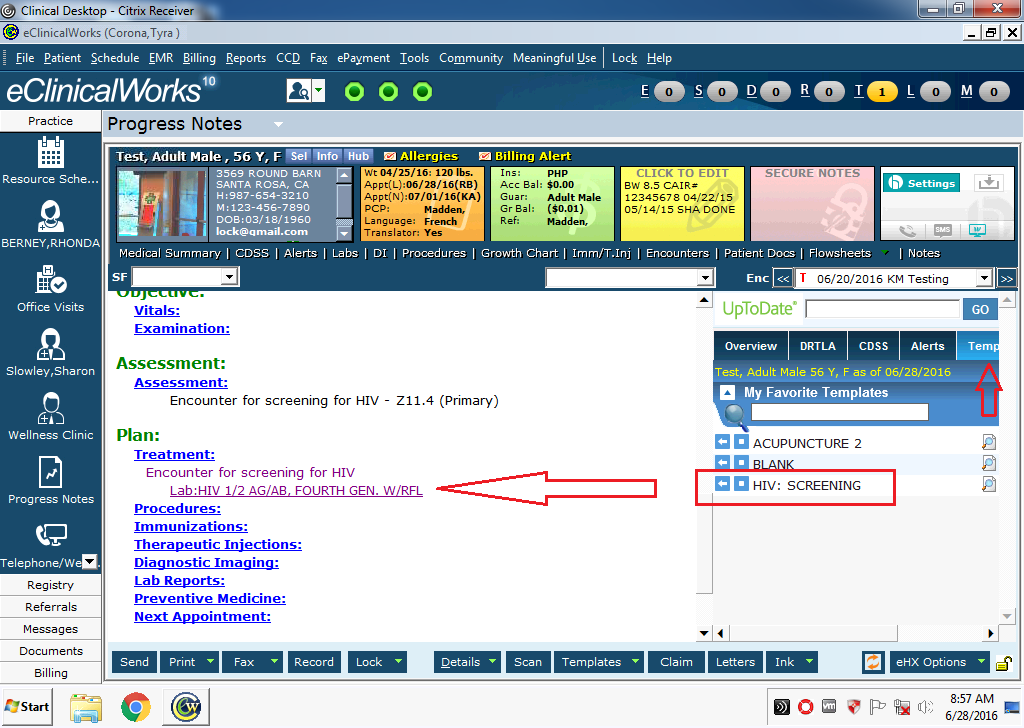
Figure 3. eClinicalWorks HIV Screening template progress notes
Other potential content includes adding a question to identify high risk patients who could benefit from a harm reduction discussion with their provider, as well as finding potential candidates for PrEP. Future versions may highlight a progress note for the provider to continue with additional questions, including a potential referral for PrEP.
In addition to or instead of creating custom templates, you may decide to modify existing templates. For example, templates that include related testing or assessments might be good candidates to include opt-out HIV testing fields. Think about whether HIV fields could be added to any templates used at the same time as HIV testing. For example, we added testing information to our age 16-18 template for a state program that requires health assessments for the early detection and prevention of disease and disabilities for low-income children and youth.
Customize Favorites
Train staff to customize their individual settings so that they can see any new HIV testing-related templates or practice alerts.
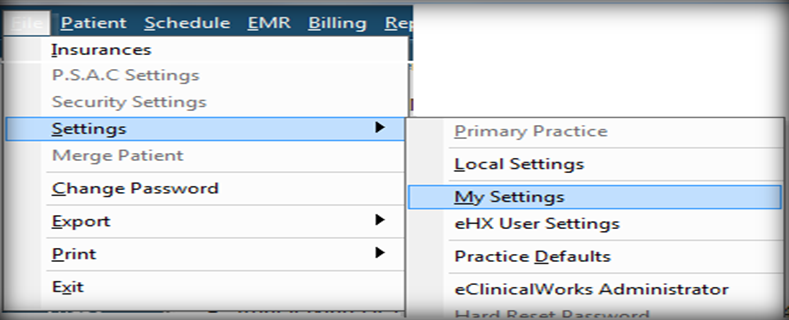
Figure 4. eClinicalWorks user settings menu
Include (or Suppress) Alerts
Consider where and how to include alerts to actively notify providers and staff that a test is due. In eClinicalWorks, we elected to suppress the standard alert because it could only be used if it popped up every six months. Instead we created our own alert with just a couple of extra clicks. Treat HIV testing as you treat other required tests; embedding it into already-existing systems makes it easier for staff to learn the new process, and easier to maintain going forward.
We built it into a frequently used template called CDSS (Clinical Decision Support System), which medical assistants and providers check during every patient visit, and where all screening alerts arise.
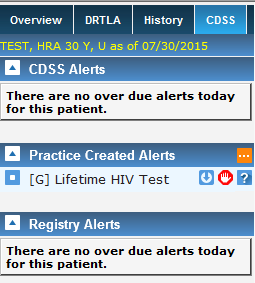
Figure 5. eClinicalWorks alerts
The CDSS may also be the appropriate place to log patient refusals. For example, in eClinicalWorks, we noted them by clicking on the red “hand” icon on the CDSS template (see figure at right). We also noted them in a structured progress note on the Preventative Medicine template.
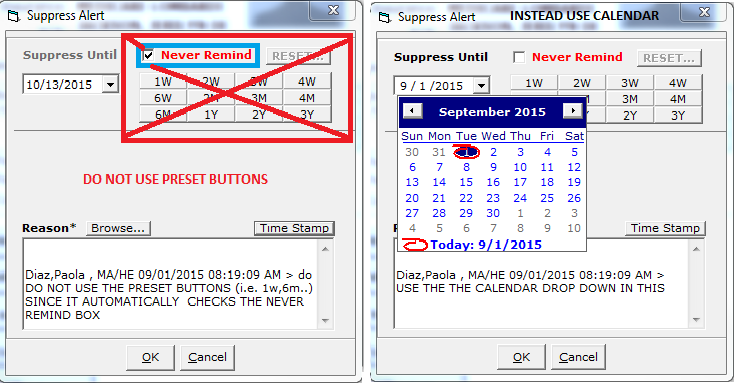
Figure 6. eClinicalWorks options for suppressing alerts
Resources
Training slides for rapid testing with eClinicalWorks EHR (.pdf)
A manual for customizing settings and recording HIV testing in eClinicalWorks (.pdf)
![$logo['alt']](https://srhealth.org/wp-content/uploads/2017/03/srch-logo-1.png)
