Understand Workflow Changes & Use EHR Tools
This is a great effort and great project here. Because it’s routine it’s in my daily workflow and since I have the easy eCW pathway, it makes it simple. The structured data makes it easy, once it’s in my workflow and it’s easy, it works. Opt-out HIV testing is that way, and we promote is as a basic health 101 test. I appreciated having the sample scripts in the beginning, I did look at those [laminates] at first… people are very responsive and mostly want to know their status.
– Registered Nurse
Cover All the Details
Once a new workflow has been developed, staff need to understand their expected role in testing patients. While position-specific, workflow changes affect:
 |
What information MA’s look for when scrubbing charts |
 |
What information each staff person covers with patients and at what point in the visit they cover it |
 |
When staff order tests |
 |
Where they direct patients to go next, e.g. to the lab to give a sample |
Staff also need to know how to use the EHR to record testing information, as well as all the ways the EHR has been modified to assist them with recording HIV testing data. This includes:
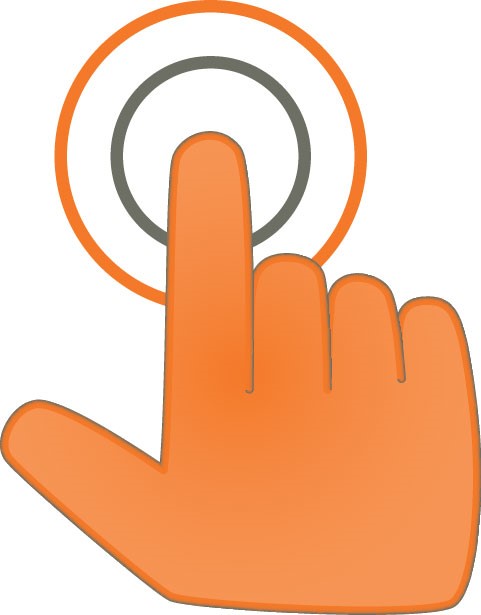 |
Which templates contain HIV testing fields and how to complete each field |
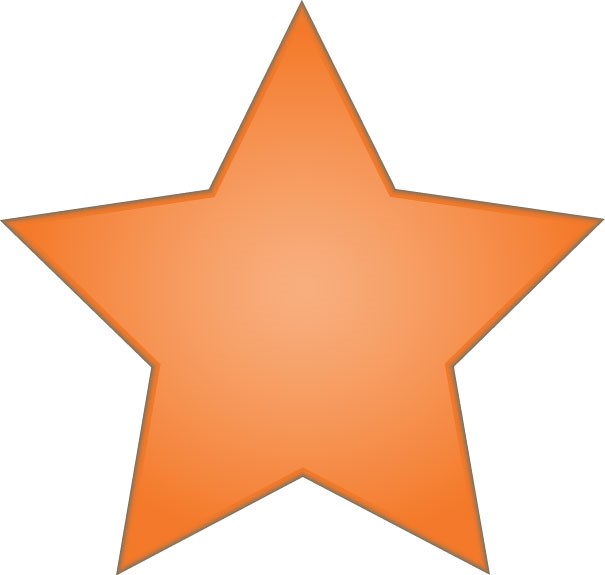 |
How to set up individual favorites in the system to make recording testing data easier and faster |
 |
How to use alerts, whether they use system alerts, create new ones, or suppress existing ones |
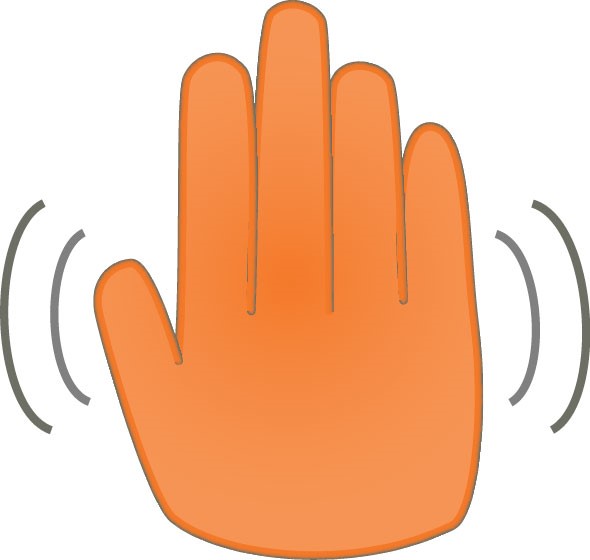 |
How to document patient declines |
| How and where to record rapid test results |
The exact information needed by different staff (providers vs. MA’s vs. front desk staff) will vary and ideally you’ll customize what you share with these different groups.
Provide Information in a Variety of Formats
Provide extensive training on EHR changes. You might consider a variety of methods for delivering this information:
- Group training. Get on the EHR and show a live test environment and walk through the specific workflows involved. You can even bring in laptops and use the last 20 minutes to walk everyone through optimizing their individual settings.
- One-on-one training. If it’s not feasible to cover in a group training, provide “elbow” training to help individual staff set up their favorites and make sure they feel confident about the system changes. This may also delegate this to a site champion.
- Video training. Videos are a great way to make training sustainable. They can be included in annual refresher trainings for all staff, and can be required watching for all new staff. If they’re stored in an accessible place, they can also serve as a handy reference anytime someone has a question.
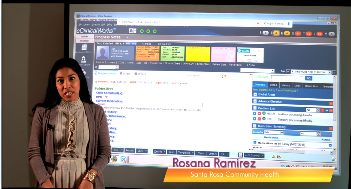
- Written instructions and cheat sheets. Written guides are great references that staff can use to set up their system and get familiar with changes on their own. They can also refer back to it later if questions arise.
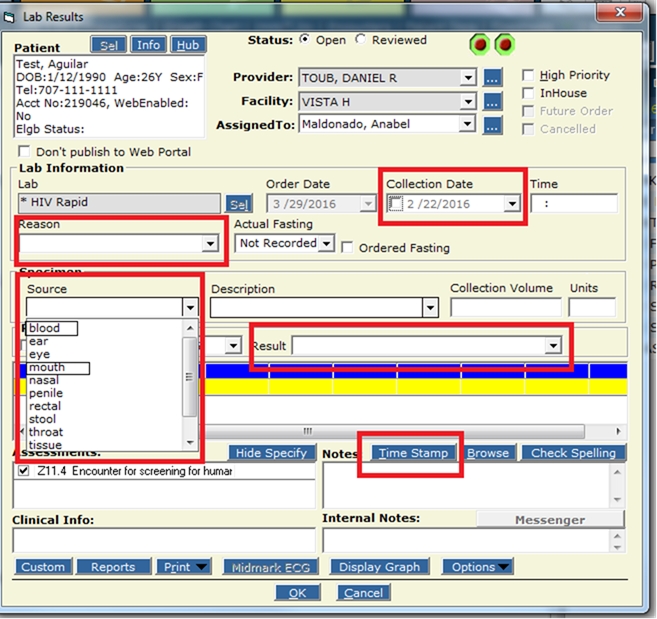
Resources
- HIV Training Video – eCW: Documenting eClinicalWorks: Building Your Template for Opt-Out Testing (.mov)
- HIV Training Slides- eClinicalWorks: Training slides for rapid testing with eClinicalWorks EHR (.pdf or .pptx)
- eClinicalWorks Optimization Handout: A manual for customizing settings and recording HIV testing in eClinicalWorks (.pdf)
- HIV Clinical Alerts: Sample workflow flow chart showing routine opt-out testing and review of clinical alerts (.pdf)
- Best Practices Training Scenarios: List of scenarios staff can use to practice and discuss workflow and patient dialog (.pdf or .docx)
![$logo['alt']](https://srhealth.org/wp-content/uploads/2017/03/srch-logo-1.png)