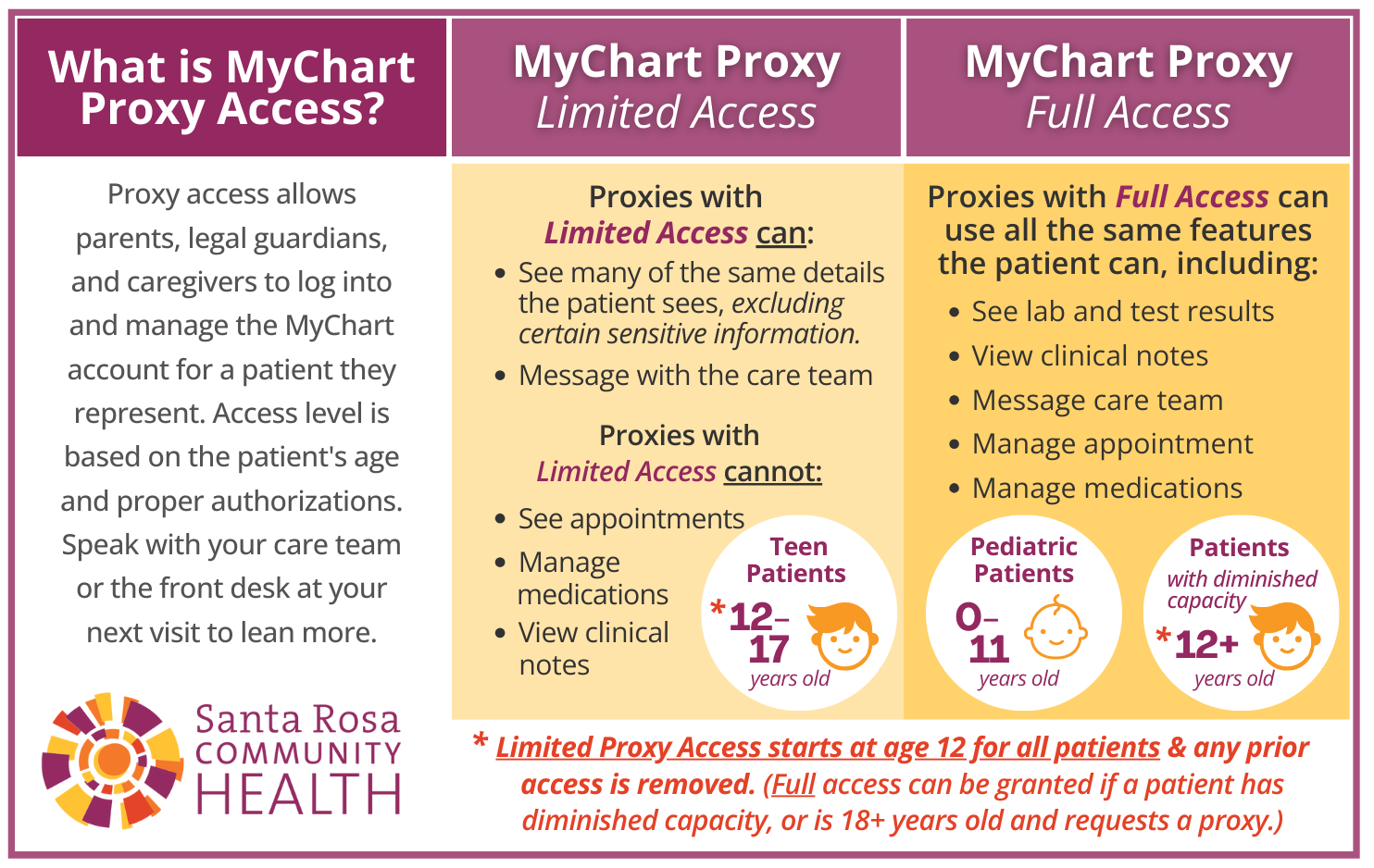MyChart
Your new and improved patient portal!
 You can securely access your medical information from your mobile phone, desktop, or laptop comuter through our safe and convenient patient portal called MyChart.
You can securely access your medical information from your mobile phone, desktop, or laptop comuter through our safe and convenient patient portal called MyChart.
With MyChart, you can message your care team, manage your medications, view lab and test results, see upcoming appointments, review and pay medical bills, get price estimates, and more all in one place.
Signing up is easy & free — here’s how to do it:
- Look for a MyChart link in your preferred method of
communication (text or email)
• It is also located in your After Visit Summary.
• You may request one at your next visit if you cannot find it. - Download the MyChart App.
• If you are on a mobile device, click here.
• Or click here if you are on a desktop or laptop computer or to view the MyChart login page in your mobile device’s web browser. - Follow the instructions to create your MyChart account.
Create a unique username (make it special—you can use your email address) and a secure password with at least the following:
-
- 8 characters
- one uppercase letter
- one lowercase letter
- one number (1,2,3, etc…)
- one special character (!@#$)
MyChart Proxy Access
Parents, guardians, and caregivers can manage their family’s health through MyChart Proxy Access. The level of access given varies. Learn about the different levels of MyChart access below.
Video: MyChart Proxy Access (for mobile)
Need help getting started?
| Video: Sign up for MyChart (for mobile) |
Video: Learn about MyChart (for desktop) |
![$logo['alt']](https://srhealth.org/wp-content/uploads/2017/03/srch-logo-1.png)